PowerDirector vs. Final Cut Pro X: A Comprehensive Comparison for Video Editors
In the bustling world of video editing, software can make or break your creative flow. With countless platforms vying for attention, discerning between the best options can be daunting. Take, for example, two heavyweights in the industry: PowerDirector and Final Cut Pro X. Both renowned for their prowess, they serve as flag-bearers for different user demographics, each with its own set of strengths and intricacies. In this in-depth comparison, we’ll dissect every facet of these renowned applications to help you find the perfect fit for your editing endeavors.
“Choose PowerDirector 365 over Final Cut Pro X for its cost efficiency and user-friendly interface, favored by most users for smooth video editing experiences.”
| Feature | PowerDirector 365 | Final Cut Pro X |
|---|---|---|
| Price | Subscription-based (often with discounts) | One-time purchase |
| Learning Curve | Easier to learn, intuitive interface | Steeper learning curve, more complex interface |
| Editing Tools | Wide range of editing tools, including action camera tools | More professional-grade editing tools, color grading |
| Effects & Templates | Large library of built-in effects and templates | More limited selection of effects, requires third-party plugins for advanced options |
| Performance | Good performance on mid-range PCs | Optimized for Macs, may require high-end hardware for smooth editing |
| Platform | Windows, Mac | Mac Only |
| Multicam Editing | Yes | Yes |
| Motion Tracking | Yes | Yes |
| 360 Video Editing | Yes | Yes |
| Audio Editing Tools | Good | Excellent |
| Collaboration Tools | Limited | Good |
| Social Media Integration | Easy sharing to social media platforms | Requires additional steps for social media sharing |
| Stock Asset Library | Subscription may include access to stock photos and videos | No built-in library, requires separate subscriptions for stock assets |
PowerDirector – The Dynamic Solution
PowerDirector, developed by CyberLink, stands as a go-to choice for content creators seeking a fluid and feature-rich editing environment. It’s known for an extensive library of effects and templates, catering to those seeking to inject professional flair into their projects without a steep learning curve.
Final Cut Pro X – The Creative Professional’s Toolkit
On the other end, Apple’s Final Cut Pro X has established itself as a pinnacle of professional editing, favored for its robust tools, impeccable performance, and seamless integration with Apple’s wider ecosystem. Geared towards the more seasoned editor, it supports complex workflows and high-caliber output.
PowerDirector Mod APK
User Interface and Ease of Use
PowerDirector – Streamlined for the Modern Creator
Initially, PowerDirector charms users with its modern and intuitive interface. The timeline workspace is uncluttered, making it easy to drag and drop media with precision. Clear icons and a straightforward layout enhance the ease of use, especially for those new to video editing.
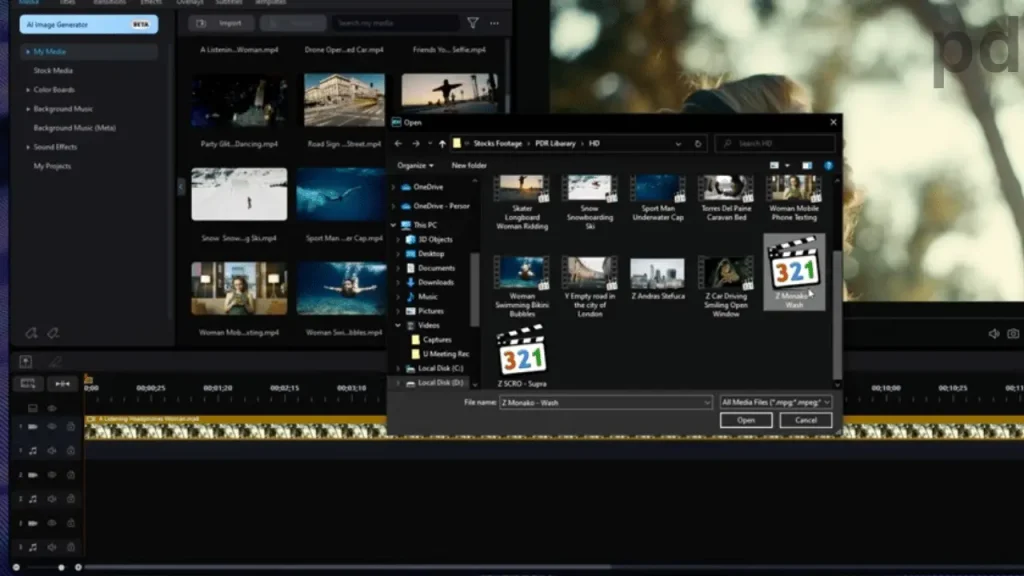
Final Cut Pro X – Aesthetic Meets Functionality
Final Cut Pro X boasts a sleek and minimalist design, favoring clarity over complexity. Organizing footage is a breeze, thanks to its magnetic timeline, which automatically aligns clips. The interface’s adaptability to user behavior and light-touch management of footage add an elegant efficiency rarely found elsewhere.

Features and Functionality
PowerDirector – The Vast Toolbox
PowerDirector’s arsenal includes a plethora of video and audio editing tools. From simple cut-editing to advanced effects, it caters to a broad spectrum of creators. Noteworthy are its AI-powered features for motion tracking, video stabilization, and panoramic video creation, which add an innovative touch to editing possibilities.

Final Cut Pro X – The Precision Instrument
Final Cut Pro X provides a rich tapestry of features that is equal parts complex and elegant. Its Magnetic Timeline continues to be a hallmark feature, complemented by dynamic trimming tools, advanced color grading, motion graphics templates, and a sophisticated built-in audio editor. Professionals can luxuriate in its simplicity and depth of options.
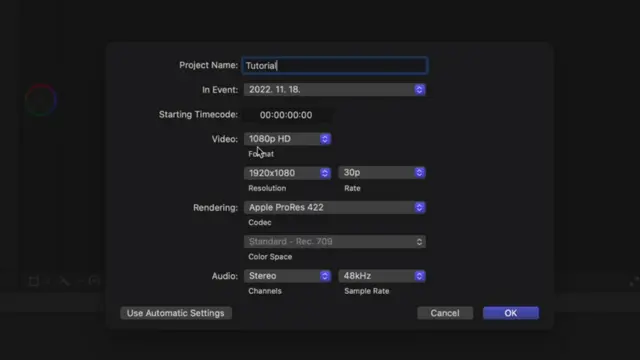
Performance and Speed
PowerDirector – Quick and Stable
PowerDirector prioritizes speed without compromising on stability. It runs smoothly and efficiently, capable of handling edits in near real-time. This balance makes it an attractive option for creators who value swiftness in their workflow.
Final Cut Pro X – Unrivaled Efficiency
Final Cut Pro X’s streamlined architecture ensures snappy performance and unmatched rendering speeds. Leveraging the power of Metal, Apple’s interactive GPU-centric technology, FCPX offers buttery-smooth playback and responsiveness, even with high-resolution footage.

Workflow and Integration
PowerDirector – Flexible with Third-Party Tools
PowerDirector allows some integration with third-party plugins, enriching the software’s native capabilities. It supports a wide array of file formats and resolutions, accommodating a range of editors and project types. However, this is an area with potential for improvement, particularly in terms of depth and range of compatibility.
Final Cut Pro X – Part of a Seamless Ecosystem
Final Cut Pro X excels in playing nice within the Apple ecosystem. It integrates seamlessly with other Apple software and services, functioning as part of a harmonious content creation suite. Its affinity for native Apple technology and tight integration with Apple hardware ensure an unrivaled collaborative and cross-device workflow.
Price and Value
PowerDirector – A Cost-Conscious Choice
PowerDirector offers a range of packages, including both subscription and one-time purchase models. Its pricing caters to a broad audience, with even the most expansive package undercutting several competitors. The value is undeniable, particularly for those on a budget or starting their video editing venture. But there is an other option , you can get it free by just downloading its MOD APK. it will give you full premium access without losing a cent

Final Cut Pro X – Investment for the Serious Professional
Final Cut Pro X follows Apple’s typical one-time purchase pricing model. While the initial investment may seem steep, it is geared towards professionals who require the highest standards in their editing software. The lifetime updates and continuous support are part of a package that offers unparalleled value for the right user.

User Community and Support
PowerDirector – A Global User Base
PowerDirector enjoys a significant user base, with a sizeable community contributing to online forums, tutorials, and third-party resources. CyberLink ensures support is readily available, responding to user queries promptly and maintaining a robust knowledge base.
Final Cut Pro X – Quality Over Quantity
Final Cut Pro X’s user community is more selective, given the software’s professional focus. However, this results in a concentrated source of quality tutorials and support resources that cater to the complex needs of its users, often going into technical depths and fine nuances.
Updates and Future Development
PowerDirector – Agile and Ambient
PowerDirector keeps pace with incremental updates that regularly infuse new features and address user feedback, maintaining its contemporary edge. The software’s trajectory emphasizes the user experience, often bringing innovative but accessible tools to the table.
Final Cut Pro X – Industrious and Innovative
Final Cut Pro X’s updates are emblematic of Apple’s hallmark—bold and sometimes paradigm-shifting. They continually push the boundaries of modern video editing, sometimes necessitating an evolution of how professionals approach their craft. Updates are less frequent but larger in scope, aiming for significant enhancements and new industry standards.
Conclusion and Recommendation
In the ultimate standoff between PowerDirector and Final Cut Pro X, the choice hinges on your unique needs and context. PowerDirector emerges as an undisputed champion for novices and hobbyists, striking a delightful balance between accessibility, advanced features, and cost-effectiveness. Final Cut Pro X, on the other hand, is the unequivocal choice for professional editors operating within the Apple ecosystem, who demand uncompromising performance and a cohesive content creation experience.
Selecting between these giants is more than a choice of software—it’s a convergence of your aspirations and the corresponding toolset. Whether framing a family video or orchestrating a cinematographic symphony, PowerDirector and Final Cut Pro X enable two distinct paths to realizing your editing vision. Each software crafts a narrative; your role is to script the story of your creativity.
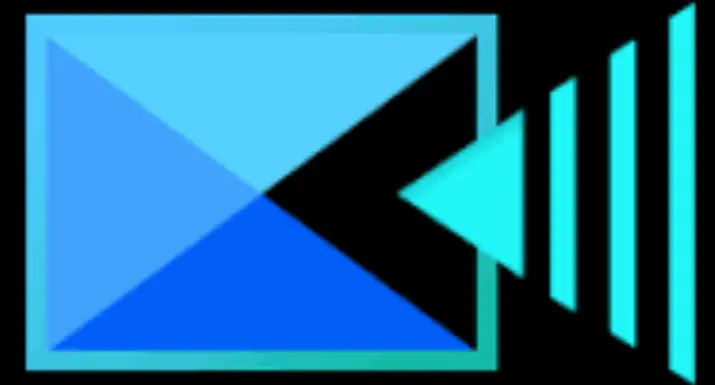

People Also Read These:
PowerDirector vs Filmora: The Ultimate Video Editing Showdown
A Complete Guideline To Choose Perfect Video Editor for Your YouTube Channel