A Complete Guideline To Choose Perfect Video Editor for Your YouTube Channel
When you’re picking a video editor for YouTube videos, there are some important things to think about. Choosing the right editing software can make a big difference in how good your videos turn out. It’s smart to take your time and pick one that helps you make videos that your viewers will love. Let’s go over these key points together as we explore the different options out there for YouTube creators.
| Features | Consider These Things |
| Cost | Free, paid, or subscription-based (consider features vs. price) |
| Learning Curve | Beginner-friendly interface and tutorials |
| Advanced Editing | Features like multicam editing, color correction, motion graphics, or audio mixing (future needs) |
| File Format Support | Compatibility with your video codecs, frame rates, and resolutions |
| System Requirements | Ensure your computer meets the software’s demands |
| Cloud vs. Desktop | Choose based on editing workflow (online access vs. installed software) |
| Reviews & Tutorials | Read reviews and watch tutorials to understand different software functionalities |
| Collaboration | Features for real-time editing and project sharing (teamwork) |
| Platform Compatibility | Editor with mobile app or web version for editing across devices (computer, phone, tablet) |
| Export Options | Ensure exporting in formats and resolutions optimized for YouTube (MP4, H.264 codec, 720p/1080p) |
| Community & Support | Active forums, tutorials, and social media groups for help |
| Free vs. Paid Features | Consider limitations of free versions (exporting, custom thumbnails, watermark removal) |
| Editing Style | Choose software suited for your video type and desired editing style (quick cuts vs. cinematic) |
| Presets & Templates | Ready-made options for intros, outros, and lower thirds (especially for beginners) |
| Stock Media Libraries | Built-in libraries of stock footage, music, and sound effects for professional touches |
| Performance & Stability | Reliable software to avoid crashes during editing |
| Keyboard Shortcuts | Customizable shortcuts for efficient editing workflow |
| Automation Tools | Features to save time on repetitive tasks (transitions, color correction, etc.) |
| Future of Your Channel | Consider software that grows with your channel’s complexity (learning curve, investment) |
Cost-Effective Editing
Understand Your Budget
Before even considering a video editor, take a hard look at your finances and set a clear budget for this aspect of your channel. Free software can be a great starting point, but often come with limitations that paid versions can free you from (fix watermarks or locked features).

Weighing Features Against Price
A higher price doesn’t always equate to better features for your specific needs. Some content creators might find that mid-tier editing software offers everything they require without breaking the money box.
Subscription Models
Increasingly popular, subscription-based models provide access to premium features for an annual or monthly fee. For frequently updated software, like Adobe Premiere Pro, this can be a cost-efficient way to stay current without committing to a large upfront payment.
PowerDirector Mod APK
Climb the Learning Curve
Beginner-Friendly Interfaces
For the learner, a steep learning curve can be a major roadblock. Seek out editors with intuitive interfaces like iMovie or PowerDirector, as they can highly reduce the initial hurdle to starting.

Tutorials and Support
A vast library of tutorials can be invaluable when facing technical challenges. Full-featured software, such as Final Cut Pro X or Adobe Premiere Pro, often have rich support communities and extensive learning resources.
AI Features for Guidance
Some modern editors incorporate AI elements, like PowerDirector 365, to streamline your experience. They can offer context-aware tips, automatic edits, and other labor-saving tools that can benefit creators of any skill level.
Future-Proof Your Editing
Anticipate Advanced Needs
Perhaps you’re starting simple, but aim to progress into complex video styles. Make sure the software you choose can grow with you, offering advanced features like multicam editing, color correction AI integration, or audio mixing.
Video Quality Standards
Be aware of current and future video quality standards to ensure your editor can handle your channel’s progressing needs. From higher resolutions to emerging codecs, versatility is key.

Support for File Formats
Ensuring the editor supports your camera’s file formats is a technical consideration that newcomers can easily overlook. Check for compatibility with the resolutions, codecs, and frame rates you plan to work with.
Pick Your Editing Powerhouse
Cloud Versus Desktop Editors
Consider your editing workflow when deciding between a cloud-based editor or a more traditional desktop setup. Cloud solutions offer flexibility but can be limiting. Desktop software provides robust features but lacks the mobility some creators need.
Community and Support
Strong user communities and support systems can make or break your experience with a video editor. Active forums, tutorials, and social media groups dedicated to specific software can offer troubleshooting and inspiration.

Collaboration Features
For those working within a team, or collaborating remotely, features that support real-time editing and smooth project sharing are non-negotiable. Softwares like DaVinci Resolve Studio or Avid Media Composer excel in this area.
Tailoring to YouTube
Platform Compatibility
An editor with a mobile app or web version can be a lifesaver, allowing you to edit on the go or across different devices. When speed to market is crucial, this cross-device compatibility can’t be underestimated.
Export Options
The export process is the bridge between your finished video and your audience. Ensure the software can export in formats and resolutions optimized for YouTube, such as the ubiquitous MP4 with H.264 codec for 720p or 1080p videos.
Free Versus Paid Features
While some free versions offer robust tools, others limit exporting options or include watermarks. Understand the trade-offs and select the editor that aligns with your channel’s growth trajectory.
Customizing Your Creations
Editing Style
Consider the type of video content you create and your desired editing style. Some software may be better suited for quick cuts and vlogs, while others cater to a more cinematic approach with complex timelines.
Automation and Efficiency
Workflow efficiency is crucial. Look for editors with robust automation tools, customizable keyboard shortcuts, and other features that can streamline the editing process and save you valuable time.

Presets and Templates
For a shortcut to professional-looking content, built-in presets and templates can be a productivity boon. They can be especially helpful when you’re starting out and time is of the essence.
Support and Stability
Performance Checks
A video editor that crashes frequently can severely disrupt your workflow and force you to redo lost work. Stability should be one of your top concerns when making your selection.
Keyboard Shortcut Customization
Customizable keyboard shortcuts are a power user’s best friend, allowing you to control your editor like an extension of your own creative process.
Automated Tools
Look for features that can automate repetitive tasks like applying standard transitions or batch-processing your content for a consistent look and feel.
The Mobile Factor
Editing on the Go
When life is the content of your channel, being able to shoot and edit on the go is essential. Mobile apps like Adobe Premiere Rush are designed with this in mind, offering a simplified yet powerful editing experience.
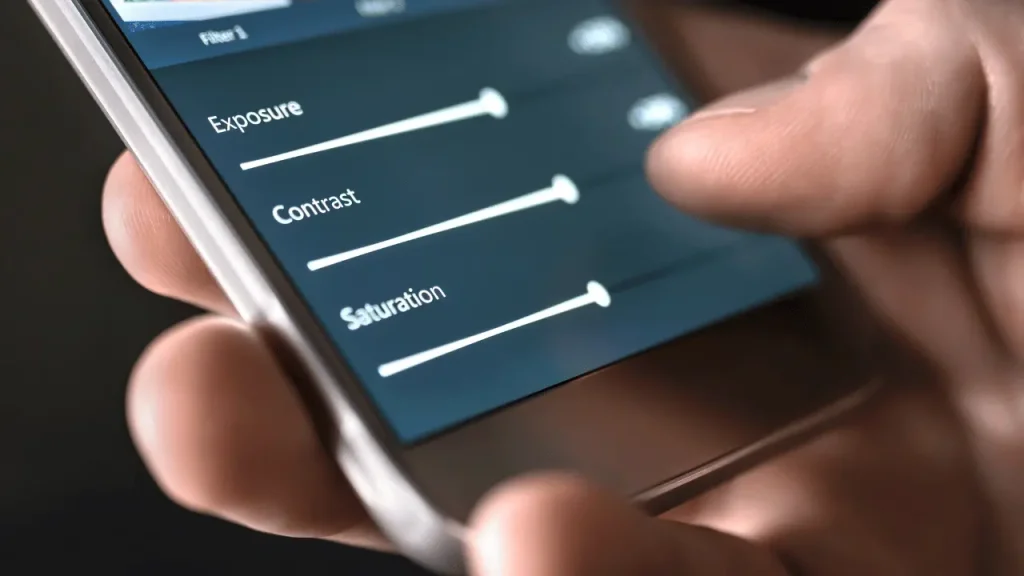
Output Language
When creating content for a global audience, be aware that your choice of software will dictate the availability of multiple language options for interface and text.
Investment in the Future
The video editor you choose today should not just meet your current needs, but also adapt to the evolving nature of YouTube content and your growing ambitions as a creator.
conclusion
Choosing a video editor for your YouTube channel is a decision that hinges on various factors unique to your content, your workflow, and your skill level. Whether you’re just starting or looking to take your editing to the next level, thoughtful consideration of the points outlined above will help you sail smoothly towards the horizon of content creation excellence. Remember, your video editor is more than a tool; it’s a creative partner in the story of your channel’s success.
FAQs
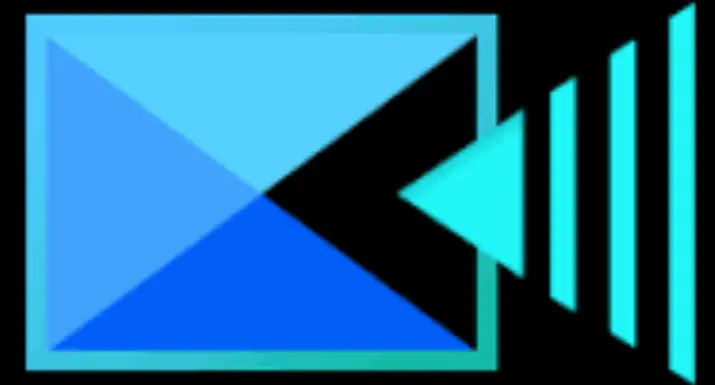

People Also Read These:
PowerDirector vs Filmora: The Ultimate Video Editing Showdown
PowerDirector vs. Final Cut Pro X: A Comprehensive Comparison for Video Editors