PowerDirector vs Filmora: The Ultimate Video Editing Showdown
Whether you’re putting content together for YouTube or editing fun projects, you’ve likely heard of cyberlink PowerDirector and wondershare Filmora. These are the big players in the video editing game. Each one comes packed with features that can help turn simple clips into awesome videos. Our Choice is “PowerDirector Pro” but We’re going to look at what each program offers and figure out which one might be the best partner for your video projects.
PowerDirector boasts advanced tools like motion tracking and 360° editing, making it the stronger choice for those who crave more than the basics.
| Feature | Filmora | PowerDirector |
| Target User | Beginners, YouTubers | YouTubers, Hobbyists, Some Professionals |
| Ease of Use | Easier to learn, intuitive interface | More features, steeper learning curve |
| Editing Tools | Basic to advanced cutting, trimming, splitting | Powerful editing tools including multi-trim editing, motion tracking (paid) |
| Transition Effects | Wide variety of pre-made transitions | More customizable transition options, with some 3D and dynamic styles |
| Text Titles | Easy creation of titles and overlays | More animation and style options for text, including pre-sets and animated text |
| Video Effects | Basic color correction, green screen | More advanced color grading, keyframe animation, 360 video editing (paid) |
| Audio Editing & Sounds | Basic audio editing tools and sound library | Advanced audio mixing, noise reduction, voiceover recording |
| Screen Recording | Built-in screen recording tool | Built-in screen recording tool, with webcam recording option |
| Mobile Apps | FilmoraGo (basic editing) | PowerDirector Mobile (full-featured editing on mobile) |
| Pricing | Free version with limitations, Paid plans start at $39.99/year | Free trial, Paid plans start at $59.99/year |
| Performance | Runs well on most computers | Requires a more powerful computer for advanced editing and higher resolutions |
| Export Options | Supports common formats like MP4, MOV (up to 4K) | Supports various formats and resolutions (up to 8K), with custom bitrate control |
| Collaboration Features | None | Cloud storage integration (paid plans) |
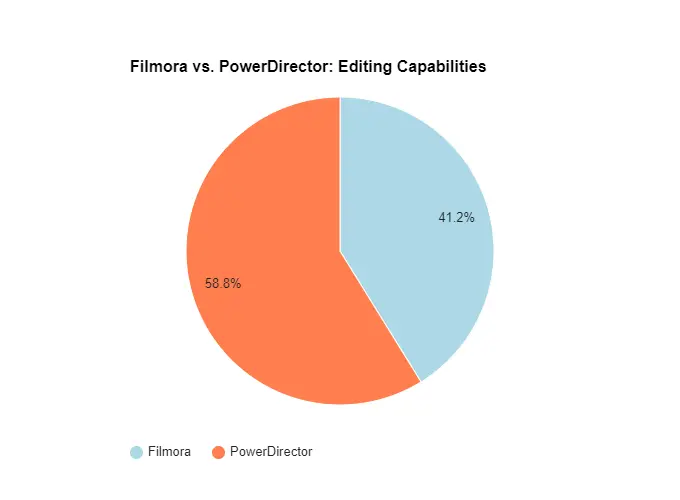
The Target User Breakdown
PowerDirector and Filmora might have similar goals, but their ideal user profiles skew slightly differently. PowerDirector is tailored for the semi-professional and seasoned editors who are looking for advanced functionality without the steep learning curve. Conversely, Filmora targets beginners and intermediate users, providing a simpler interface and more straightforward process.

For someone who wants a quick and easy solution to video editing, Filmora might be the pick. On the other end, if you’re a YouTuber or vlogger who frequently uploads varied content, PowerDirector could be the better fit thanks to its adaptability and extensive toolset.
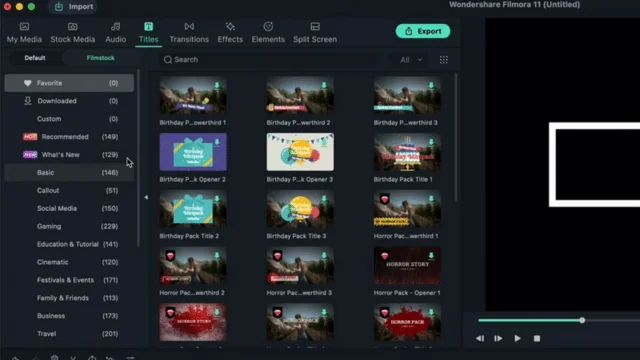
Delving into Ease of Use
The ease of use is arguably the first aspect a video editor assesses. With PowerDirector, the interface is designed to have a linear flow, not overwhelming the user with too many tools at once. Menus are intuitive, and the placement of features lends to a smooth editing experience. you can also get more info that why PowerDirector Mod APK is best among others?
PowerDirector Mod APK
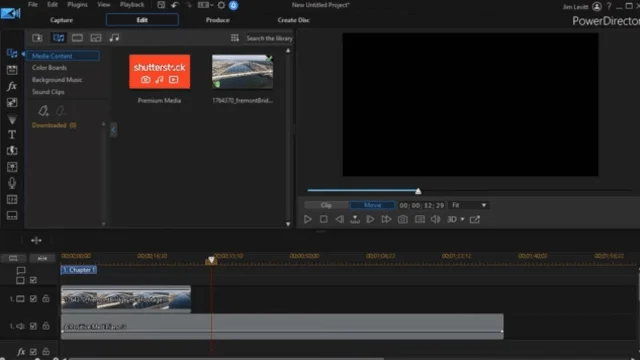
Filmora, on the other hand, showcases a minimalist design but doesn’t skimp on functionality. It too, has a shallow learning curve, making it ideal for beginners. The inclusion of drag-and-drop functions, along with a clear directory for all tools and assets, make for an editing environment that encourages experimentation and play.
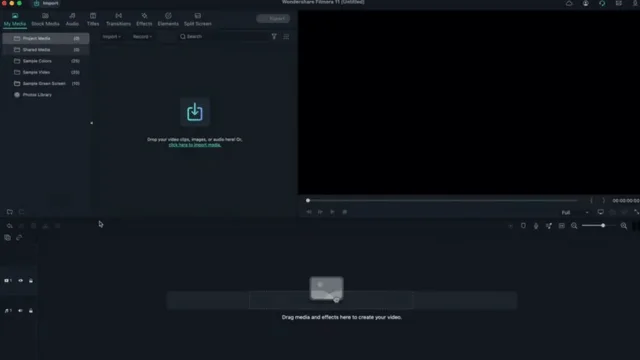
Uncovering Editing Tools
PowerDirector is lauded for its multitude of editing features. From multi-cam editing to motion tracking, 360-degree video editing to support for 3rd-party plug-ins, it’s a haven for those craving control over the finer details in their productions.

Filmora focuses on the essential tools but delivers on them superbly. It includes all the basic editing functionality, and then some, such as color grading, audio ducking, and keyframing, which allows users to spice up their videos without overwhelming them with choices.
Analyzing Transition Effects
The winner in the transition effects department goes to PowerDirector. It offers a dizzying array of transition effects that cater to a multitude of editing styles. From simple fades to complex visual transitions, PowerDirector’s Transition Room is a playground for those who love adding an extra touch of flair to their videos.

Filmora, while not as extensive, still offers a broad selection of transitions that can smoothly integrate video clips, enhancing the narrative flow. The transition library in Filmora is easily categorized and accessed, making it seamless to find the right one for your project.
Crafting Captivating Text Titles
PowerDirector shines in text title animation, offering font-related customization that outshines most competitors. You can create dynamic titles that move with your video and overlay effects that make them pop. The Title Room in PowerDirector is one of the best we’ve seen.
Filmora, simplifies the process while not compromising on the quality. Its text titles are elegant and can be customized in a few clicks, which is perfect for those who need effective titles and don’t want to spend too much time creating them.
Harnessing the Power of Video Effects
In the realm of video effects, both PowerDirector and Filmora have much to offer. PowerDirector, with its support for OpenFX Plug-ins, allows users to expand their repertoire indefinitely. It also includes an extensive library of built-in effects and filters.

Filmora’s effects are less customizable, but they’re designed to be just as user-friendly. The effects library in Filmora is well-equipped for a variety of film styles but doesn’t offer the same level of intricacy that PowerDirector does for those who are after a particular visual look.
The Harmony of Audio Editing and Sounds
PowerDirector gives a robust audio experience, with features like audio scrubbing, pitch-shifting, and enhanced synchronization tools. Its built-in sound library is extensive, offering a range of royalty-free tracks and sound effects.
Meanwhile, Filmora has audio editing facilities that can cater to the vast majority of video creators. While the features may not be as extensive as PowerDirector, it offers a balanced set of tools that can handle most audio editing needs, and comes with a solid selection of audio assets.
Capturing with Screen Recording
Both PowerDirector and Filmora include the functionality of screen recording, allowing users to capture their desktop activity. PowerDirector integrates this feature seamlessly and includes tools for text overlays and voice narration during the recording.

Filmora’s screen recording tool is also user-friendly and can capture video up to 120 frames per second. It enables users to record not just the entire screen, but a fixed region or a specific application window.
Editing on the Go with Mobile Apps
For the creator who needs to edit on the go, mobile applications are an essential consideration. PowerDirector’s mobile app is powerful, with features matching its desktop version. It allows for easy transfer of projects from the mobile to the desktop for a seamless editing experience.

FilmoraGo, Filmora’s mobile counterpart, is designed for the social media generation. It focuses on quick editing for platforms like Instagram and TikTok, with a straightforward interface that mirrors its desktop app’s simplicity.
Balancing Cost with Features
In the price department, PowerDirector offers several versions at different price points, depending on your needs. It even offers a perpetual license, which is a rarity in the subscription-driven industry. The costlier tiers provide access to more effects and features.
Filmora opts for a subscription model but offers a lifetime purchase option, similar to PowerDirector. For those on a budget or just starting, Filmora is the more affordable option, with a lower barrier to entry.
The Performance Showdown
PowerDirector’s performance comes from its ability to leverage hardware acceleration extensively. It supports multi-GPGPU and OpenCL acceleration, meaning it can process video faster than many other editors.

On the other hand, Filmora’s performance is no slouch. It’s optimized to work even on modest hardware configurations and can run smoothly, even with less-than-ideal specs.
Exploring Export Options
PowerDirector provides a vast array of export options, including formats specific to various platforms and resolutions up to 4K and 360-degree video. Advanced users can also tweak the export settings extensively to get the optimum result for their specific needs.
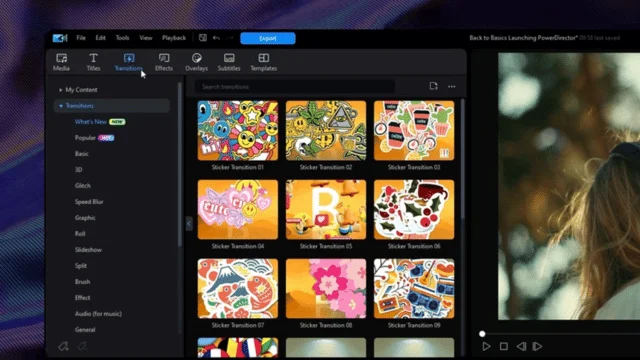
Filmora doesn’t lag behind; it supports a wide range of formats and includes preset export settings for different devices and platforms. This simplifies the process for those who don’t want to mess with custom settings.
The Role of Collaboration Features
When it comes to collaboration, PowerDirector provides multi-cam editing that can sync footage from multiple cameras. It also allows for the seamless sharing of media and projects within a network.
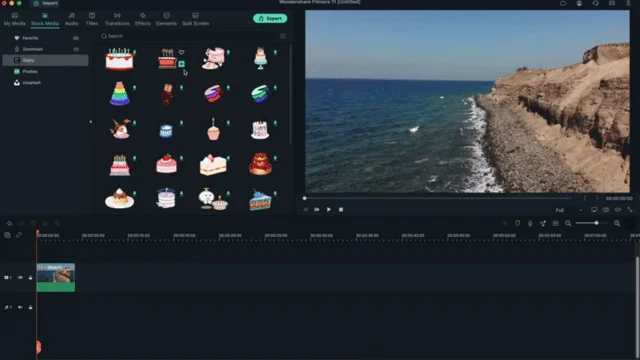
Filmora provides a platform for collaborative work, enabling users to work on the same project remotely. It may not have as many built-in tools for advanced collaborative editing, but it satisfies the needs of most user groups.
Conclusion
The PowerDirector vs Filmora duel isn’t about which software is the best; it’s about which software is best for you. Both editors cater to different skill levels and needs. Those wanting a robust, all-in-one solution with a steeper learning curve may gravitate towards PowerDirector. Meanwhile, Filmora is a perfect starting point for beginners, with its intuitive interface and vast array of features to grow into.
Remember, while features and numbers matter, it’s just as crucial to consider how a tool fits into your workflow and aligns with your long-term creative aspirations.
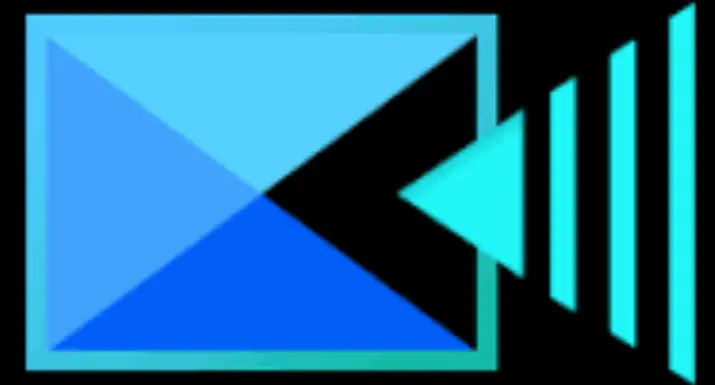
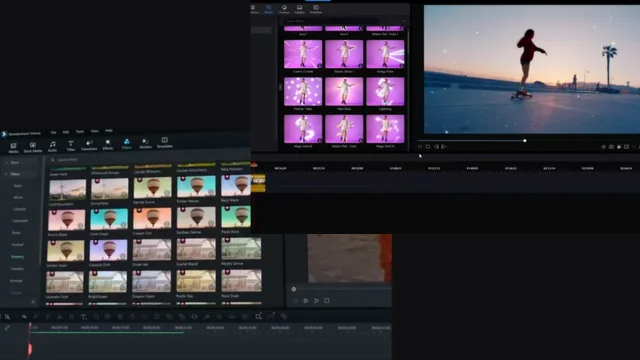
People Also Read These:
PowerDirector vs. Final Cut Pro X: A Comprehensive Comparison for Video Editors
A Complete Guideline To Choose Perfect Video Editor for Your YouTube Channel