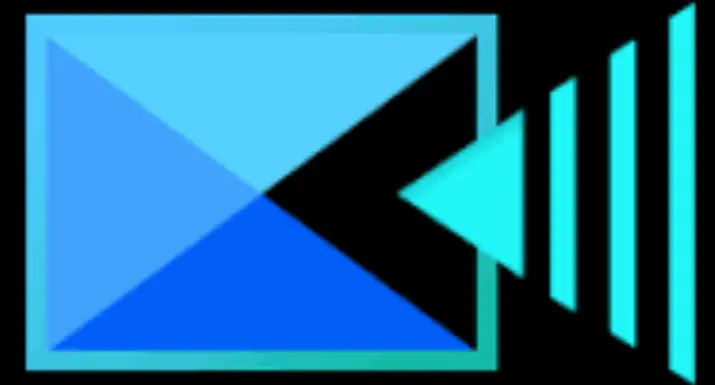Frequently Asked Questions – PowerDirector Mobile
1. How do I prevent getting a YouTube Content ID claim when using PowerDirector Mobile?
Use royalty-free music, sound effects, and stock media provided by PowerDirector or licensed sources. Avoid copyrighted material unless you have permission.
2. What should I do if PowerDirector Mobile suddenly crashes?
Ensure your app is updated, clear the app cache, restart your device, or reinstall the app if needed. Low storage or outdated software can also cause crashes.
3. Can I transfer my PowerDirector license between Windows, macOS, iOS, and Android platforms?
Licenses are specific to each platform. A license for Windows or macOS won’t work on iOS or Android, and vice versa.
4. Why can’t I import media files from the iOS photo library into PowerDirector Mobile?
Check that you’ve granted the app permission to access your photos. If the issue persists, try restarting your device or reinstalling the app.
PowerDirector Mod APK
5. Can I use stock videos and music provided by PowerDirector for commercial video projects?
Yes, stock media included with your subscription or purchase can typically be used for both personal and commercial productions—review the licensing terms for specifics.
6. How do I apply a green screen effect using chroma key in PowerDirector Mobile?
Import your background and green screen clips. Select the overlay clip, tap “Chroma Key,” choose the green color, and adjust tolerance and edge settings as needed.
7. How can I change the playback speed of my video in PowerDirector Mobile?
Tap on the video clip in the timeline, select the “Speed” tool, and adjust the slider to speed up or slow down your footage.
8. Which Android devices support 4K video editing in PowerDirector Mobile?
Devices with high-performance SoCs like Qualcomm Snapdragon 845 or later, Exynos 9810 or later, and similar chipsets support 4K editing and export.
9. What mobile processors support video overlay editing in PowerDirector Mobile Android?
Overlay editing requires powerful SoCs such as Snapdragon 855+, MediaTek Dimensity series, and recent Exynos processors.
10. What can I use PowerDirector Mobile App credits for?
Credits allow you to unlock premium content such as effects, templates, AI tools, or transitions available in the CyberLink store.
11. What to do if AI features I purchased show an error like “Uh oh, an error has occurred”?
Restart the app, check your internet connection, and ensure you are logged into the account used for the purchase.
12. How do I cancel and request a refund for my CyberLink app subscription?
Go to Google Play Store or Apple App Store, find your subscription under “Payments & Subscriptions,” and request a refund from there.
13. Why are AI-generated results in the CyberLink app not always perfect?
AI tools are continually improving. Variability may occur due to lighting, object complexity, or inconsistent backgrounds in videos or photos.
14. How often do I receive bonus credits with my subscription?
CyberLink typically provides weekly or monthly bonus credits depending on your subscription plan. Check your account info for specific details.

15. How can I back up my projects in PowerDirector Mobile on iOS?
Use iCloud or export your project files to a cloud service like Google Drive or Dropbox to create a secure backup.
16. What updates are coming to the online stock library in PowerDirector Mobile apps?
As of June 2023, the stock library has expanded to include new royalty-free video clips, music, and high-quality images.
17. How can I log into PowerDirector Mobile after subscribing via the CyberLink website?
Use the same email and password you used on CyberLink.com to sign in on the app. Ensure the app version is current.
18. Why are some features unavailable on Huawei devices?
Due to restrictions with Google Services on certain Huawei devices, some PowerDirector features requiring Google APIs may not function correctly.
19. Why do I have to repurchase features after buying the full version of PowerDirector on desktop?
Mobile and desktop versions are licensed separately. A desktop license doesn’t carry over to the mobile app, which requires its own subscription or purchase.
20. How to back up PowerDirector Mobile (Android) projects to Google Drive?
Export the project file or final video, then upload it to Google Drive through your device’s share or file manager function.
21. Why does my subscription on iOS renew automatically?
All Apple subscriptions renew automatically unless manually canceled through your Apple ID account settings.
22. What video formats are supported by PowerDirector on iOS and Promeo?
Supported formats include MP4, MOV, M4V, and others. Exact compatibility may depend on your device’s iOS version.
23. What video formats can be used in PowerDirector Mobile on Android?
Supported formats include MP4, 3GP, MKV, and more. For best performance, use H.264 MP4 files.
24. How can I add new fonts in PowerDirector Mobile on iOS?
Download the font using Safari, open it in the “Files” app, and then choose it from the text tool in PowerDirector.
25. What do I need to edit 4K videos on an iPhone or iPad?
You’ll need a device with an A12 Bionic chip or newer for smooth editing and exporting in 4K.
26. Why does my Android subscription for PowerDirector keep renewing?
Google Play subscriptions renew automatically. To stop it, cancel the subscription in your Google account settings.
27. Can I use keyboard shortcuts in PowerDirector Mobile?
Yes, if you’re using a Bluetooth keyboard or a Chromebook. Some shortcuts include Ctrl + Z (undo), Space (play/pause), and Ctrl + T (split).
28. Can I use video codecs like H.264 or HEVC for business use?
Yes, as long as the codec came with your app purchase or subscription, you can use it for commercial projects.
29. What should I do if the overlay feature doesn’t work, even though my phone is supported?
Make sure the app is updated. If it still doesn’t work, try clearing the app cache or reinstalling it. Some phones may still have hardware limits.
30. Why can’t I find the activation code from PowerDirector 12 or 13 for the mobile app?
Those old codes don’t work for the mobile app anymore. You now need to activate directly through the mobile app.
31. How can I make my video file smaller in PowerDirector Mobile?
Before exporting, go to the export settings and pick a lower resolution or bit rate to reduce the file size.
32. How do I add custom fonts in PowerDirector Mobile on Android?
Move the font file (.ttf or .otf) to your phone, then open the PowerDirector text tool and load the font from the settings.
33. What does it mean when I see “Your current Google Play Store account has no purchases”?
Make sure you’re logged in with the same Google account you used to buy the app, and check that your Play Store is syncing properly.
PowerDirector 2025 Features & Pricing
Q1. What new features does PowerDirector 2025 include?
AI object tracking, background removal, motion tracking, face blur, and enhanced video stabilization.
Q2. Does PowerDirector 2025 have AI tools?
Yes, it includes AI-powered effects, speech-to-text, anime-style filters, and smart motion tracking.
Q3. How much does PowerDirector 2025 cost?
- Subscription: $19.99/month or ~$69.99/year
- Ultra (one-time): $99.99
- Ultimate (one-time): $139.99
Q4. Is there a Director Suite option?
Yes, Director Suite 365 is available at ~$89.99/month, bundling video, photo, and audio tools.
Q5. Are more AI tools coming in 2025?
Yes, CyberLink plans to launch an AI Marketing Advisor later in 2025.